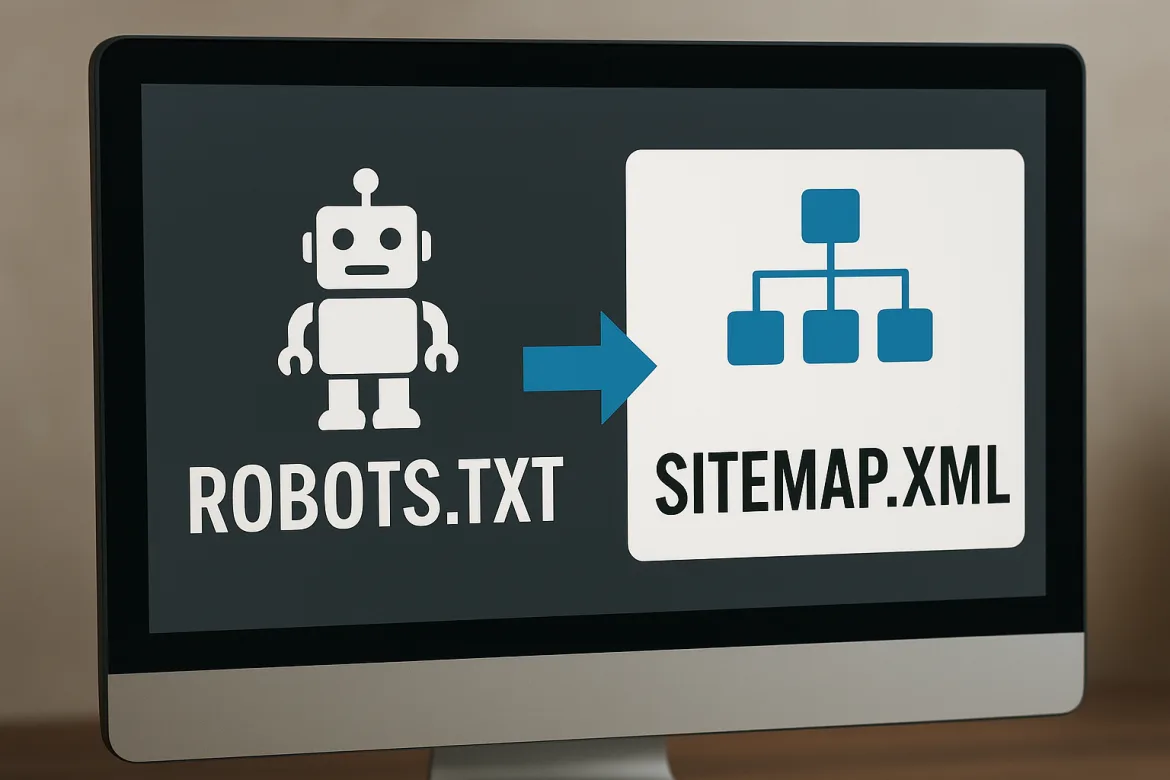When it comes to improving your website’s visibility and controlling how search engines crawl and index your pages, two files play a crucial role: robots.txt and sitemap.xml. Understanding how to use them effectively helps ensure your website is both search-engine friendly and technically optimized for performance.
If you’re interested in how search engines handle cookies and authentication, check out my previous article: Understanding Google’s Cookies – The Hidden Passport Behind Every Login.
What Is Robots.txt?
The robots.txt file is a plain text file located in the root directory of your domain (for example, https://yourdomain.com/robots.txt). It serves as a set of instructions for web crawlers — such as Googlebot, Bingbot, or other indexing robots — telling them which parts of your website they can or cannot access.
For official documentation, refer to Google’s guide on robots.txt.
Why Robots.txt Is Important
- Controls crawling — Helps prevent search engines from crawling unnecessary or duplicate pages.
- Optimizes crawl budget — Ensures bots focus on your most valuable URLs, improving SEO efficiency.
- Protects sensitive data — Keeps admin or internal directories hidden from search indexing (although not from direct access).
Example of a Robots.txt File
User-agent: *
Disallow: /admin/
Disallow: /api/
Allow: /
Sitemap: https://yourdomain.com/sitemap.xmlThis configuration tells all bots (User-agent: *) not to crawl the /admin/ and /api/ directories but to allow access to the rest of the site. It also specifies the location of the sitemap file.
What Is a Sitemap.xml?
The sitemap.xml is an XML file that lists all important URLs of your website. It serves as a roadmap for search engines, helping them understand the structure of your website and discover new or updated content faster.
If you want to explore more technical details, the official sitemaps.org documentation explains all sitemap tags and standards.
Why Sitemaps Matter
- Improves indexation — Ensures that all critical pages (like blog posts or product pages) are indexed even if they’re not well linked internally.
- Enhances SEO — Helps search engines prioritize fresh or updated content.
- Supports large websites — Vital for websites with thousands of URLs or complex structures.
Basic Sitemap.xml Example
<?xml version="1.0" encoding="UTF-8"?>
<urlset xmlns="http://www.sitemaps.org/schemas/sitemap/0.9">
<url>
<loc>https://yourdomain.com/</loc>
<lastmod>2025-11-01</lastmod>
<changefreq>weekly</changefreq>
<priority>1.0</priority>
</url>
<url>
<loc>https://yourdomain.com/blog/how-to-use-robots-and-sitemaps</loc>
<lastmod>2025-11-01</lastmod>
<changefreq>monthly</changefreq>
<priority>0.8</priority>
</url>
</urlset>How Search Engines Use Robots.txt and Sitemaps Together
When a search engine visits your site, it first checks robots.txt. If access is allowed, it then reads your sitemap.xml to discover pages to crawl and index.
Here’s the typical sequence:
- The bot requests /robots.txt to see which areas are permitted.
- If allowed, it follows the Sitemap directive to locate sitemap.xml.
- The bot parses the sitemap, identifies new or updated URLs, and schedules them for crawling.
This interaction ensures efficient crawling and reduces server load while keeping search engines updated about new content.
You can also learn more about how Google handles this process on the Google Search Central documentation.
Automating Sitemap Updates in a Next.js or Node.js Project
If you’re using frameworks like Next.js or NestJS, you can generate and update your sitemap automatically every time new content is added to your database.
Here’s a simple Node.js example:
import fs from 'fs';
import path from 'path';
const generateSitemap = (urls) => {
const sitemap = `<?xml version="1.0" encoding="UTF-8"?>
<urlset xmlns="http://www.sitemaps.org/schemas/sitemap/0.9">
${urls
.map(url => `
<url>
<loc>${url.loc}</loc>
<lastmod>${url.lastmod}</lastmod>
</url>
`)
.join('')}
</urlset>`;
fs.writeFileSync(path.join(process.cwd(), 'public', 'sitemap.xml'), sitemap);
};
// Example usage
generateSitemap([
{ loc: 'https://yourdomain.com/', lastmod: '2025-11-01' },
{ loc: 'https://yourdomain.com/blog/', lastmod: '2025-11-02' },
]);This script can run as part of your deployment pipeline or a cron job to keep your sitemap fresh and accurate.
Best Practices for Robots and Sitemaps
- Always place robots.txt and sitemap.xml in your site’s root directory.
- Ensure both files are publicly accessible (you can test them using the Google Robots.txt Tester).
- Include a Sitemap directive inside robots.txt.
- Submit your sitemap to Google Search Console and Bing Webmaster Tools.
- Regenerate your sitemap automatically whenever content changes.
- Avoid blocking JavaScript, CSS, or image assets unless necessary — they help search engines render pages correctly.
Common Mistakes to Avoid
- Using
Disallow: /unintentionally, which blocks all crawling. - Forgetting to update the sitemap when URLs change or content is deleted.
- Incorrectly using
noindexmeta tags alongside blocked URLs — bots can’t read tags in pages they can’t crawl. - Adding non-canonical URLs to your sitemap.
The correct use of robots.txt and sitemap.xml is essential for both SEO performance and crawl efficiency. The robots file tells search engines where they can go, while the sitemap tells them where they should go. Together, they form the backbone of technical SEO optimization.
For developers and site owners, keeping these files optimized and synchronized with your content is one of the simplest — yet most powerful — steps toward better search visibility and faster indexing.